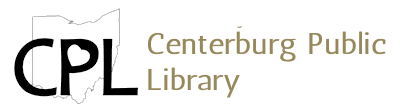Using the Libby App is the easiest way to get ebooks from the Library! Follow these simple steps to get started:
Go to the App Store on your device or search Libby App. Download the Libby App.
Open the Libby App. and find your library and sign in with your library card. Username is the long barcode on the back of your library card and PIN is the last 4 digits of your phone number that we have in our library system. In the search results, our Library will show as:
Centerburg Public Library
49 E Main St
Centerburg, Ohio, USA
Browse our collection of ebooks, magazines and audiobooks then borrow a title. Borrowed titles will appear on your Shelf and download to the app automatically when using Wi-Fi. On your Shelf, tap loans at the top of the screen. From there, you can:
Tap Read With – to choose to open a book in Kindle
Tap Open in Libby, Open Magazine, or Open Audiobook – to start reading or listening in the Libby app
Tap Manage Loan – to renew Loan or return early
Use an internet browser to access the Overdrive collection of ebooks, magazines, and audiobooks and deliver them wirelessly to your Kindle ereader when connected to Wi-Fi.
Find our library’s digital collection using Overdrive. Search our zip code 43011 and we should be the first branch listed under the Ohio Digital Library. Click See Digital Collection and you will be taken to the Ohio Digital Library
Sign into the Ohio Digital Library by selecting Centerburg Public Library from the drop down menu and using your library card to access your account.
Browse the collection and choose a book to borrow. The Ohio Digital Library has several formats of ebooks you can borrow:
Kindle Book – can be sent directly to your Kindle ereader by signing into an Amazon account
Overdrive Read – can be read in a web browser with access to Wi-Fi
EPUB eBook – can be downloaded to a web browser
Be sure when choosing a book, it is available in the format you prefer.